Love it or hate it, X is a platform that has a lot of eyeballs. One of the most interesting upgrades to twitter is the blue check/verified changes that @elonmusk and team has made. Now you have to pay a monthly fee and/or submit a copy of a government ID to access a number of twitter account benefits. New advertiser accounts require buying a blue checkmark to get started.
The X (formerly Twitter) Ads team has been working to improve the self service platform. One area that has seen recent updates is the pixel/conversion tracking setup. Small business advertisers are most likely to benefit from manually adding the pixel to their site or using a tag manager such as GTM (Google Tag Manager) to install the code.
If you want to advertise on any platform, it is important to set up accurate, reliable conversion tracking to ensure you have visibility into the moments that matter in the customer journey. For this post we will assume you already know how to install Google Tag Manager on your website and have installed your Google Tag Manger Container.
Setting up the Base Pixel
Using Google Tag Manager to implement the X base pixel is fairly straightforward. Full instructions are available here but you basically need to add the X pixel from the third party tag gallery, then enter your X ID.
Setting up the Event Pixel
Event Details

Setup Method
We’ll choose “Define event with code”

Event Intallation
We’ll use Install with Tag manager. This will generate an event ID. I’ve redacted my specific ID, but yours will be a string of numbers and letters, usually including a dash or two.

Click “Add new tag” in Google Tag Manager

Select the X/Twitter event pixel from the gallery and enter your ID. Then choose a firing condition that makes sense for your use case, i.e. button click, thank you pageview, etc.

That’s it!
You should be all set to track a simple conversion such as a form fill that leads to a thank you page, or click on a CTA button. You can add more advanced parameters including:
- Value
- Currency
- Contents
- Status
- Conversion ID
- Email address
- Phone number
It is simple to add a static value and currency using either google tag manager or manual edits to the pixel code. With some coding skill, you can add dynamic variables such as phone number extracted from form fill. After you’ve implemented the base code and event tracking for your most valuable user actions, you can use the “Twitter PIxel Helper” browser extension to confirm that your tracking is in place. Finally, be sure to monitor your conversion tracking setup closely for at least the first week or two after launching your ads campaign.
Questions? Comments? @ us in X Want better results from your Google and X Ads campaigns? Schedule a strategy session with PPC Better.
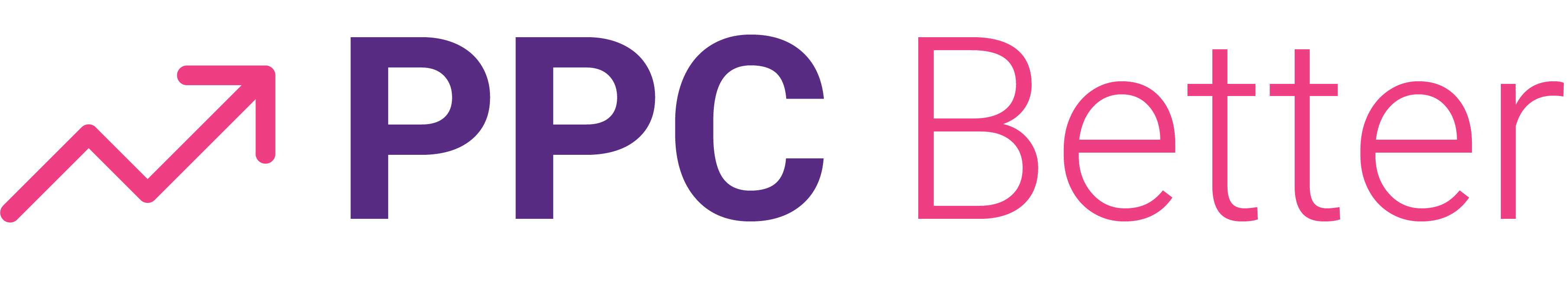
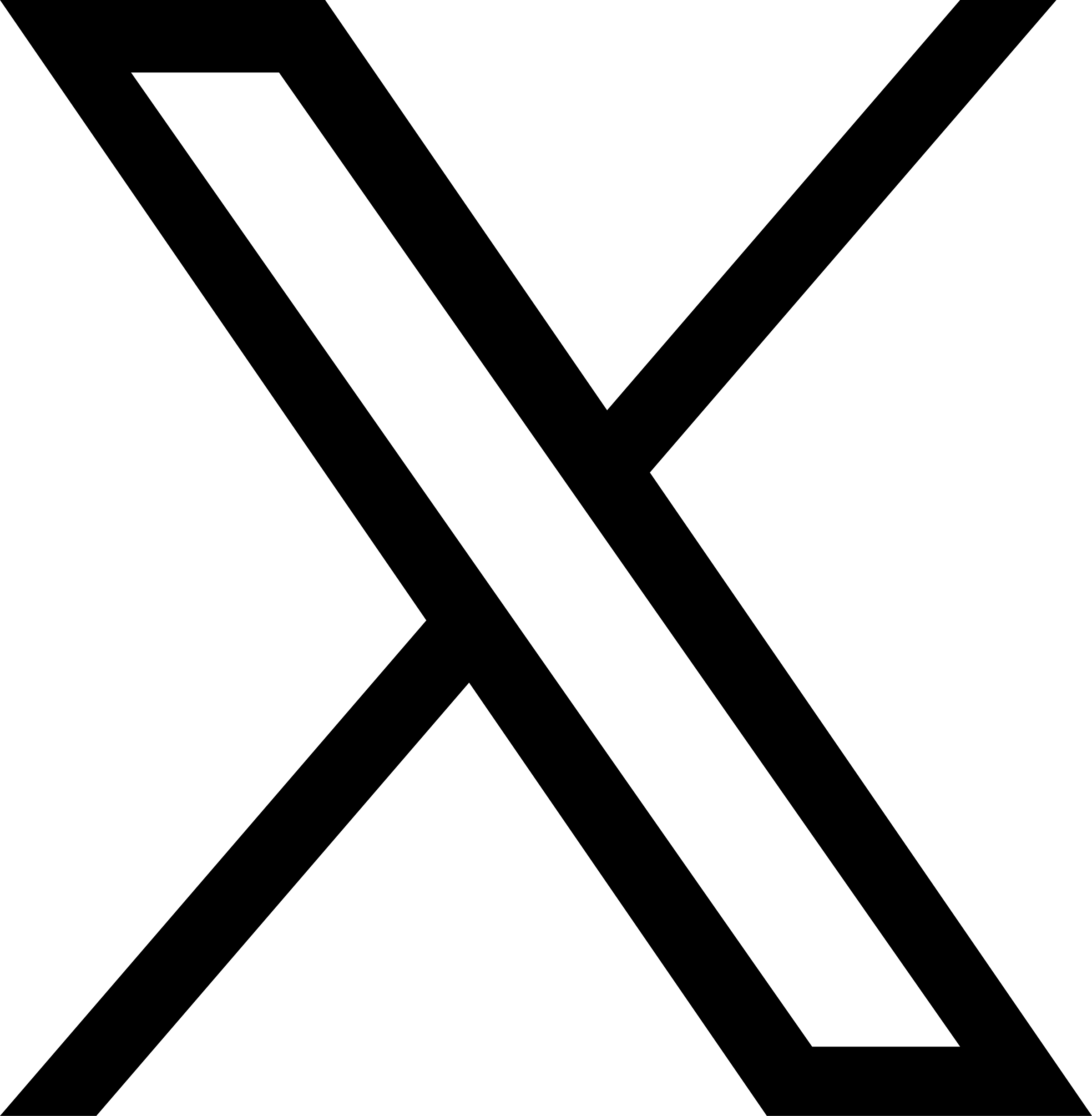
Recent Comments