Google Ads now allows you to add images to search ads. Implementing this can substantially help improve the performance of your ads. We recommend including at least 1 square and 1 rectangle featured images with your ads. It is often good to include more than one image. This may allow you to align the intent of what the consumer is searching for with the image you offer.
Images included with search ads must meet the requirements below
Image specifications
Image resolution: PNG, JPG, static GIF
Aspect ratio:
| Aspect ratio | Where can it show | Required |
| Square (1×1) | Google.com, YouTube search via AdSense For Search (Search Partners) | Yes |
| Landscape (1.91×1) | YouTube search via AdSense For Search (Search Partners) | Optional, but recommended |
Note: You can crop images using the image picker during implementation
Image resolution:
| Aspect ratio | Minimum pixels | Recommended pixels |
| Square (1×1) | 300 x 300 | 1200 x 1200 |
| Landscape (1.91×1) | 600 x 314 | 1200 x 628 |
Maximum file size: 5120 KB
Recommended image safe area: Place the most important content in the center 80% of the image
So if you’re doing Google search ads and you want to squeeze out a little extra performance, be sure to add image extensions to your ads. Happy advertising!
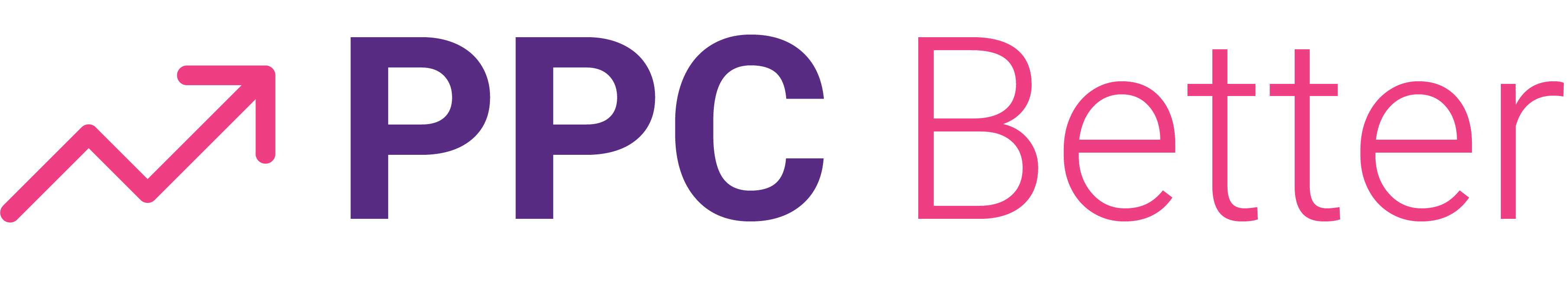

Recent Comments