There are two main formats that we’re using for Google Display Ads campaigns currently. Here we present specifications for the two main Google Display Ads formats; Responsive Display Ads and Custom Banners
Responsive Display Ads
Full Google documentation here https://support.google.com/google-ads/answer/7005917?hl=en#zippy=
Image is “featured image” type. Semi background. Text and logo assets will be overlaid in different configurations where the ad is re-sized.
Image
Landscape (1.91:1): 1200 x 628 pixels
Minimum image size: 600 x 314 pixels
Maximum file size: 5120 KB
Square: 1200 x 1200 pixels
Minimum image size: 300 x 300 pixels
Maximum file size: 5120 KB
Logo
Landscape (4:1): 1200 x 300 pixels
Minimum logo size: 512 x 128 pixels
Maximum file size: 5120 KB
Square: 1200 x 1200 pixels
Minimum logo size: 128 x 128 pixels
Maximum file size: 5120 KB
Video
Basically any youtube video that’s posted to a linked Youtube account can be used as part of the RDA asset
Text
Complete your ad information. You can create multiple headlines and descriptions to be rendered in your responsive display ads. You can upload multiple versions of the following:
A short headline (at least 1, or up to 5 headlines, of 30 characters or fewer). The short headline is the first line of your ad (if you have not included promotional text for dynamic display ads). Short headlines may appear with or without your description. Learn more about responsive display ads best practices
A long headline (90 characters or fewer).
A description (at least 1, or up to 5 descriptions). The description adds to the headline and invites people to take action.
A business name. This is the name of your business or brand. Ensure your company name is spelled and capitalized correctly, as your ad will contain exactly what you provide.
A final URL. This is where people will go when they click on your ad.
Custom Banner Ads
Full specs available here https://support.google.com/google-ads/answer/1722096?hl=en
Be sure to note the 150KB filesize limit. Files that are too large is the most common error we see when receiving these ads from designers. HTML5 and AMPHTML are the best formats, but can be expensive/difficult to create.
File types
Formats GIF, JPG, PNG
Max. size 150KB
Ad sizes
Square and rectangle
200 × 200 Small square
240 × 400 Vertical rectangle
250 × 250 Square
250 × 360 Triple widescreen
300 × 250 Inline rectangle
336 × 280 Large rectangle
580 × 400 Netboard
Skyscraper
120 × 600 Skyscraper
160 × 600 Wide skyscraper
300 × 600 Half-page ad
300 × 1050 Portrait
Leaderboard
468 × 60 Banner
728 × 90 Leaderboard
930 × 180 Top banner
970 × 90 Large leaderboard
970 × 250 Billboard
980 × 120 Panorama
Mobile
300 × 50 Mobile banner
320 × 50 Mobile banner
320 × 100 Large mobile banner
*Animated ads (GIF) Animation length and speed:
Animation length must be 30 seconds or shorter
Animations can be looped, but the animations must stop after 30 seconds
Animated GIF ads must be slower than 5 FPS
If you need help managing your Google Display Ads campaigns or creating ads for your business, contact us today.
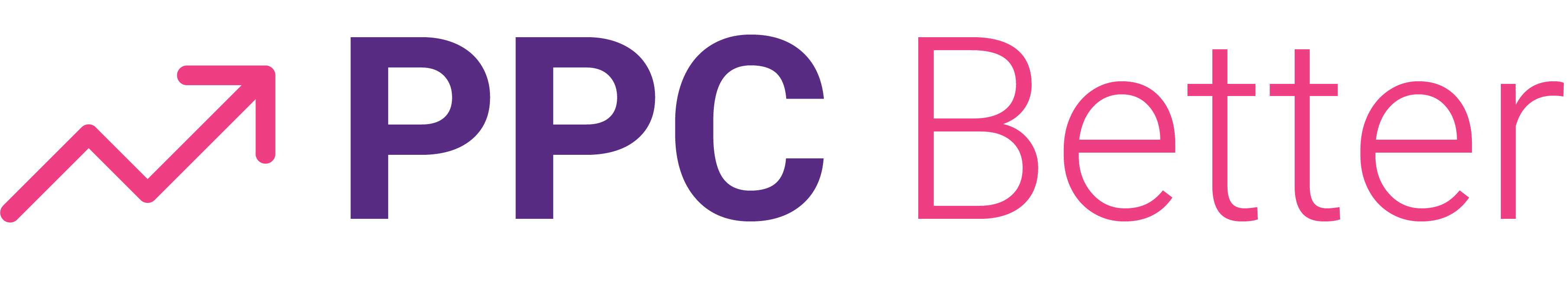

Recent Comments